#
Enchants
Welcome to our guide on enchantments! Learn about the custom enchantments available on TrappedMC and how to use them effectively.
#
Custom Enchantments
TrappedMC offers a wide variety of custom enchantments that go beyond vanilla Minecraft's capabilities, providing unique benefits and abilities.
#
Available Enchantments
The server offers both vanilla enchantments and custom enchantments for tools and armor. Each enchantment has different levels and effects.
#
Benefits of Custom Enchantments
- Enhance your tools and armor beyond vanilla capabilities
- Gain special abilities and effects unique to TrappedMC
- Increase your mining efficiency and combat effectiveness
- Customize your gear to match your playstyle
#
Obtaining Enchantments
Custom Enchantments can be acquired from several sources:
- Enchantment Keys
- Prestige Keys
- Prestige+ Keys
- Special events and rewards
Check out /enchants in-game for a full list of available enchantments.
#
Upgrading Enchantments
You can combine and upgrade enchantments to create more powerful versions.
#
Combining Books
You can combine enchantment books in an Anvil:
- Place two identical enchantment books in an anvil
- The result will be a higher-level book
- For example, two Robbery I books will combine to make a Robbery II book
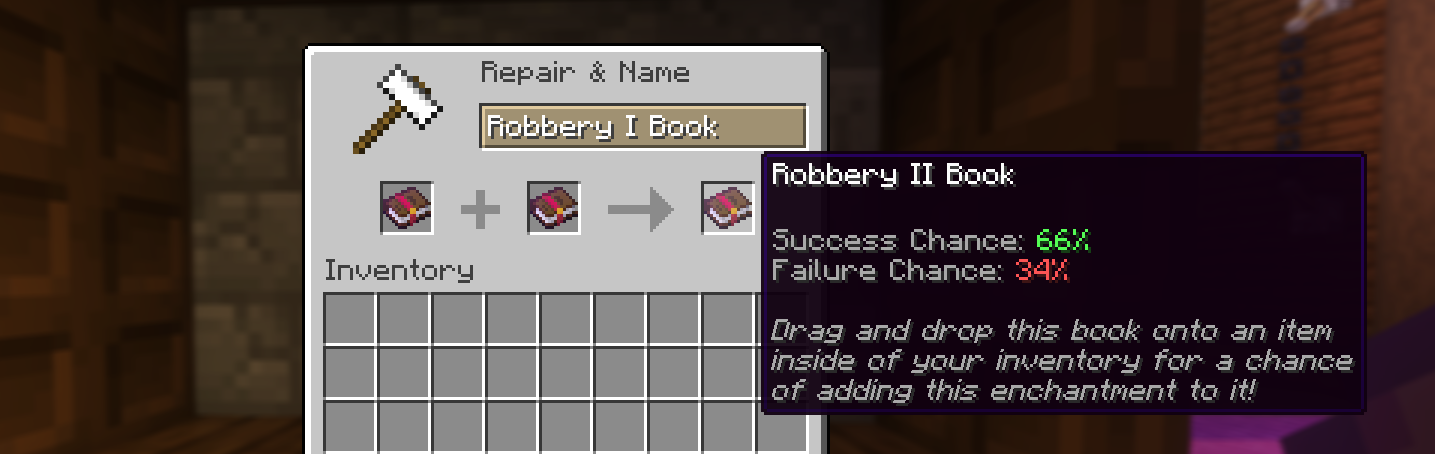
#
Upgrading Enchanted Items
You can also apply enchantment books to items that already have the same enchantment:
- Place your enchanted item in an anvil
- Add an enchantment book of the same type
- If successful, the enchantment level on your item will increase
- For example, adding a Preservation I book to a pickaxe with Preservation I will result in Preservation II
Success Rates
Each enchantment application has a chance to succeed or fail.
#
Enchantment Slot Limits
Each player has a maximum number of enchantments they can have active on a single item:
- Non-Prestiged Players: Maximum of 6 enchantments per item
- Prestiged Players:
- Prestige 1: 6 enchantment slots
- Prestige 2: 7 enchantment slots
- Prestige 3: 8 enchantment slots
- Prestige 4: 9 enchantment slots
- Prestige 5: 10 enchantment slots
- Champion Players:
- Champion 1: 11 enchantment slots
- Champion 2: 12 enchantment slots
- Champion 3: 13 enchantment slots
- Champion 4: 14 enchantment slots
- Champion 5: 15 enchantment slots
- Netherite Pickaxes: Provide +1 additional slot (maximum of 16 slots possible)
Overenchanting
If you item has more enchantments than your available slots, your item will be overenchanted. When this happens, all enchantments on the item will be deactivated until you remove enchantments with Disenchanting Gems or increase your slot limit through prestiging. Note that only CUSTOM enchants count toward the enchantment limit. Vanilla enchants do not count against your slot limit with the exception of Mending.
Note: You cannot personally overenchant your item and will be shown the following error.
(!) You have reached the maximum number of enchants is the error msg once you hit your max enchant limit.
#
Managing Enchantment Slots
To avoid overenchanting:
- Keep track of how many enchantments you have on each item
- Prioritize the most valuable enchantments for your playstyle
- Consider prestiging to increase your enchantment slot capacity
- Remove less useful enchantments if you reach your limit
#
Other Enchantment Requirements
Prestige, Prestige+, and Champion enchantments require you to meet specific prestige levels to use them. If your item has these enchantments but you don't meet the prerequisites, your item will ignore the enchant you can't use and act like it is not there. The enchant will still take up an enchant slot.
#
Enchantment Success Rates
Each enchantment book has a percentage chance that it will successfully apply or fail when used.
#
Understanding Success Rates
- Success rates are displayed on each enchantment book
- Success rates can be increased using Enchantment Dust
- Note that you cannot dust fishing books like Hook or Snag
#
Acquiring Enchantment Dust
You can exchange books with the tinkerer for a chance to acquire dust of the same rarity:
- Visit the Tinkerer in the enchantment room (on the right-hand side)
- Place unwanted enchantment books in the Tinkerer interface
- Receive dust based on the rarity of the books you exchange
#
Improving Success Rates
You can apply dust of the same rarity to books to increase the chances of the book applying:
- Obtain enchantment dust of the appropriate rarity
- Left-click the book with the dust
- The success rate will increase by a certain percentage
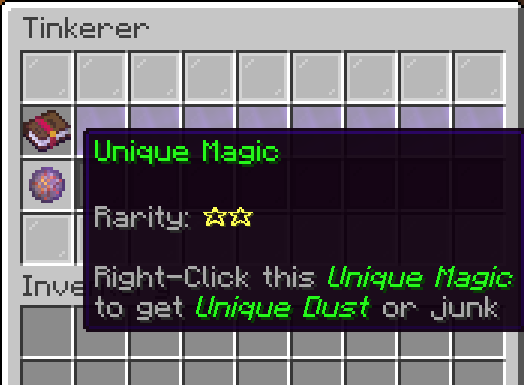
#
Prestige Enchantments
Special enchantments are available exclusively to players who have prestiged.
#
Prestige Enchantments
Prestige enchantments are powerful upgrades available to prestiged players:
- Obtained from the Prestige Enchantment Crate
- Require a Prestige Key to open
- Keys can be acquired from prestiging or crafted with 5 Prestige fragments
#
Prestige+ Enchantments
Prestige+ Enchantments are even more powerful and rare:
- Obtained from the Prestige+ Enchantment Crate
- Require a Prestige+ Key to open
- Can be acquired by gathering 5 Prestige+ Fragments
#
Additional Information
#
Checking Enchantment Effects
To see what each enchantment does:
- Type
/enchantsin-game - Browse through the available enchantments
- Hover over each enchantment to see its description and effects
#
Tool and Armor Compatibility
To check which items can receive specific enchantments:
- Use the
/enchantscommand - Each enchantment is listed under the tool or armor category it can be applied to
- Some enchantments are universal, while others are specific to certain item types
For further information on Enchantments, check out our full list.
