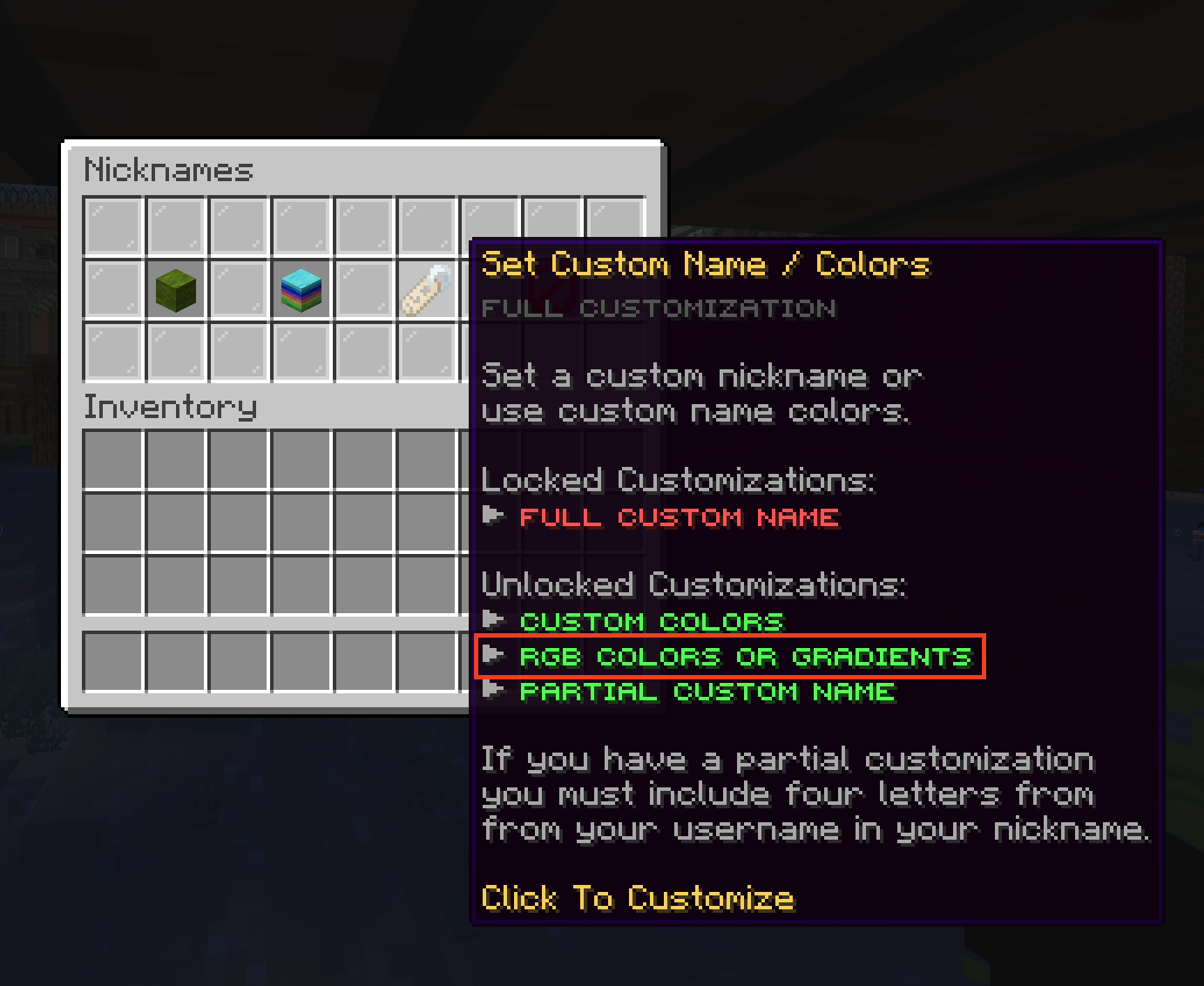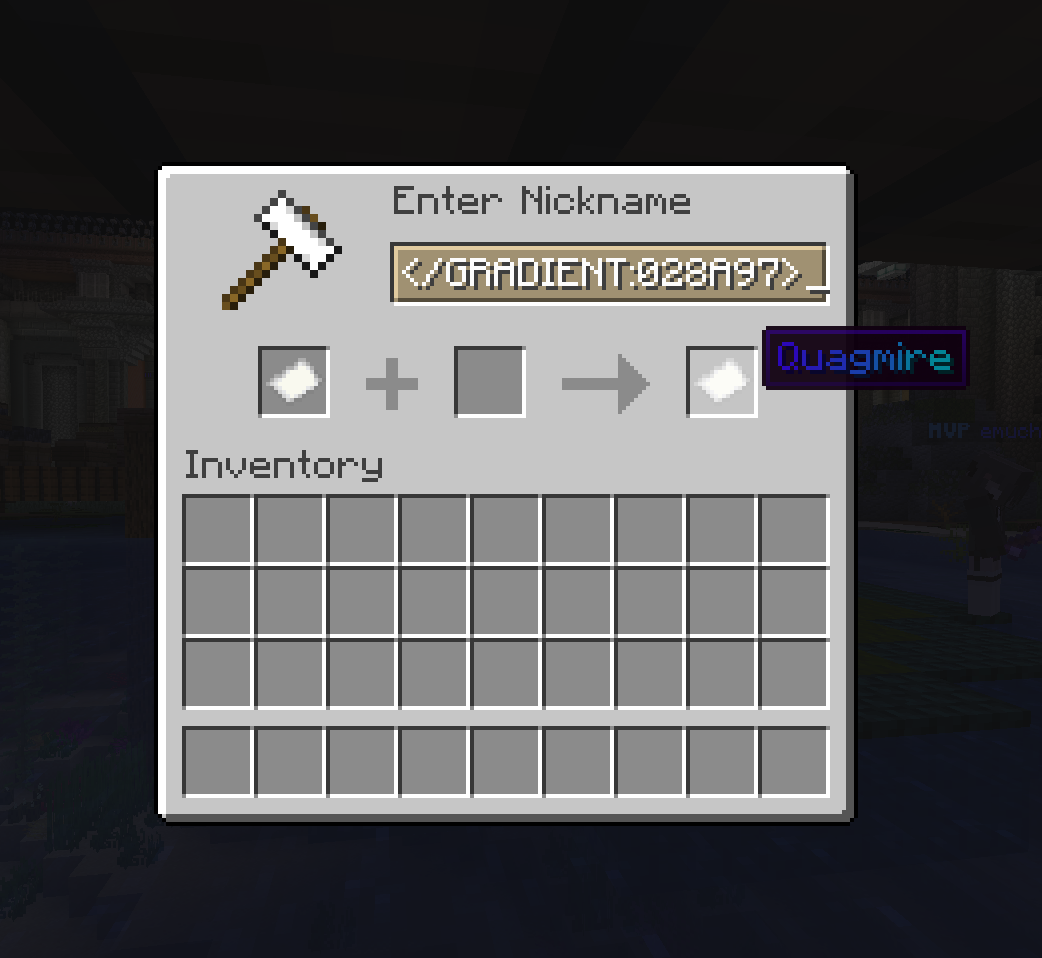#
Gradient Nicknames
If you're interested in purchasing a gradient nickname, you must first purchase Ultra Rank. Then you can purchase this upgrade here.
#
Instructions
Using the generator below enter the two color codes and the nickname you desire. Currently your nickname must contain the first four letters of your actual name.
Once you're happy with your new nickname, copy the output into your clipboard.
In game, run
/nicknamewhich will open the nickname menu.Click on the name tag item called
Set Custom Name / Colors, and check that you have theRGB Colors or Gradientsunlocked (in green).Paste in your nickname from the generator, and hover the paper on the right side to preview what it will look like in game. If you're happy with how it looks, click the paper and wait for approval from the staff team.